win10是微软发布最新的windows系统版本,此版本进行了多项改进,很多地方都值得称赞。
除了cortana。
自从装了win10,我是一次都没有用过cortana,cortana非但没用,还会自启占用资源,实在忍不了,遂直接禁用,后来发现禁用也还是能启动,于是用上更强硬的手段:直接卸载。
卸载Cortana比较麻烦,毕竟在win10里面根深蒂固,而且和其他程序关联,很不好找,也很难清除干净。
但是,国外博主Legolash2o已经写好了卸载程序,并且winaero还在此程序上写好了运行脚本,现在只要直接运行就行,感谢两位的付出。
脚本使用很简单,不过脚本作者的文章中有个警告还是需要注意的:
Caution: Uninstalling Cortana breaks the Windows 10 Start Menu and probably Search so don’t use this if you use the native menu. You will not be able to get it working back easily. You will not be able to-reinstall it quickly without using the genuine install.wim file. For most users, this means that Cortana will be removed from Windows 10 permanently. Think twice before you will continue.
大意是:
警告:卸载Cortana会破坏Windows 10的开始菜单,同时可能会丢失其中的搜索选项,因此,如果你习惯于使用开始菜单中的搜索功能,请不要使用此脚本,因为你将无法轻易把Cortana安装回去。所以对于大多数用户而言,这意味着Cortana将永久从Windows 10中删除。 所以在继续操作之前请三思而后行。
也就是说,使用本教程卸载Cortana之后,想要装回去就很难了,所以卸载前请三思。
下载
卸载程序不必安装,直接解压出来即可。
winaero博客下载地址:这是脚本作者winaero博客原本的下载地址,国内可能会被墙
使用
解压之后,进入目录,右键以管理员权限运行脚本:
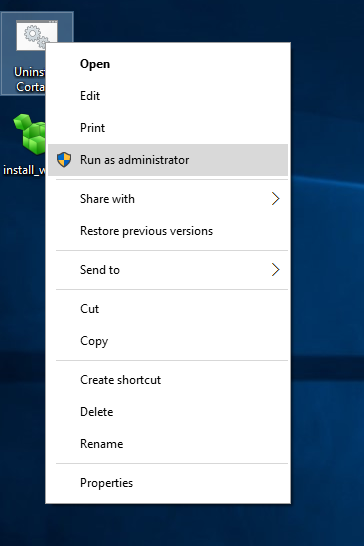
运行过程中会有卸载进程提示:
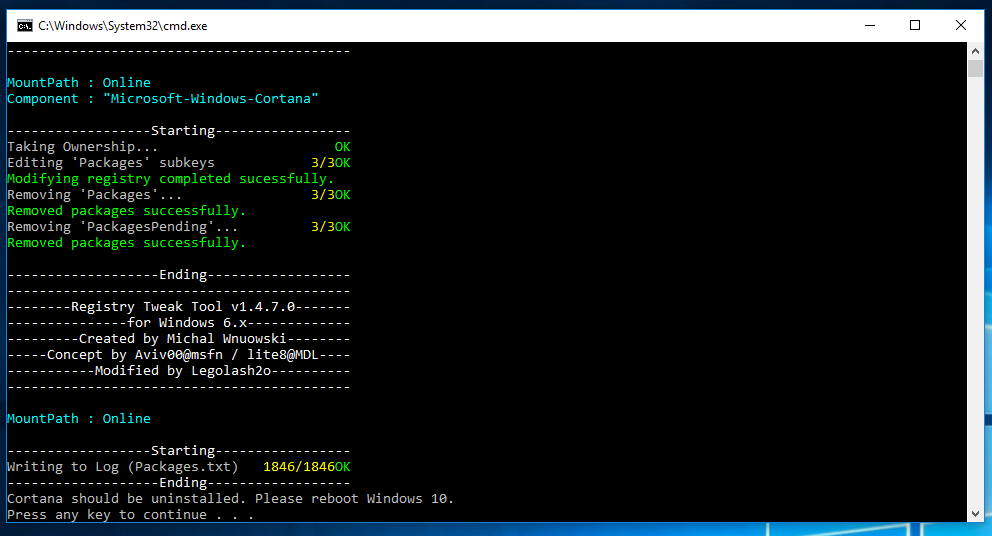
卸载完成界面:
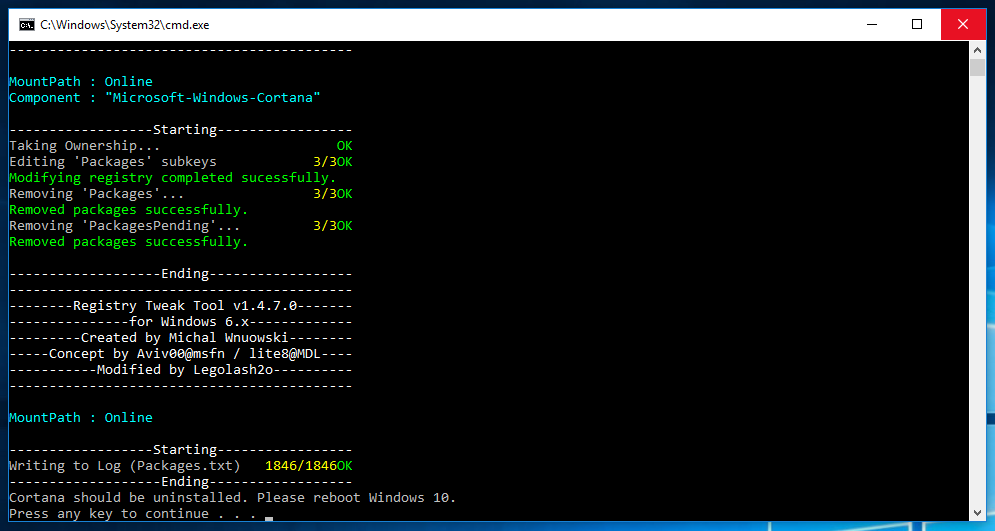
卸载完成后重启生效,重启之后发现C盘整整多出了1G空间,卸载Cortana果然是个正确的决定。